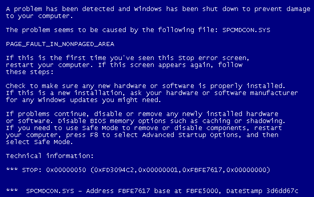 Windows is well known for that ‘Blue Screen of Death’ which seems to occur from time to time.
Windows is well known for that ‘Blue Screen of Death’ which seems to occur from time to time.
Many people dismiss the problem and expect that it is going to disappear in the future, and for the most part it does. However, the ‘Blue Screen of Death’ is not something that you want to avoid. In fact, Blue Screen Errors could indicate that there is a problem with the drivers in your computer. Let me explain a little about how you can solve this incredibly common problem.
Blue Screen Errors = Outdated Drivers
Drivers are the pieces of software which allow the hardware to interact with the operating system. Basically, it is the little piece of software which tells the hardware what it is, and what its function is. When the blue screen error appears you can think of it as the hardware being ‘confused’ about what it is doing, and leading to a crash of the computer. This blue screen error can occur no matter what hardware you are using, whether it is a sound card or even a USB device on your computer. Therefore it will be ideal knowing how to solve it.
These blue screen errors are normally as a result of poor coding in the device drivers. For the most part however, hardware manufacturers are pretty quick to update any errors in their software. However, they of course won’t be updating the software on your computer. For that reason, the onus is on you for downloading brand new drivers and if you don’t do this then you will constantly have to deal with those problems.
Update All Your Device Drivers
The first thing you are going to need to do is identify the piece of hardware which is causing the problem. This shouldn’t be too difficult most of the time, however sometimes you won’t have any indication as to what devices are suffering from the problem. The only way in which you are going to counter this is going through and updating every single driver on your computer. A long tedious process, especially when you need to bear in mind that you need to get the EXACT drivers for your computer (not as easy as it seems). This could lead to even more problems!
The best alternative in this case is to download Driver Turbo ( Click Here To Download DriverTurbo) RECOMMENDED. This will update all of the drivers on your computer quickly and easily, and you won’t even need to worry about any problems occurring as a result! This is one of the best ways to fix those blue screen errors.
Hopefully this information is going to help you solve those pesky Blue Screen Errors which have been caused by a corrupt or missing driver. Bear in mind my suggestion to use Driver Turbo in order to help you solve the problem. Not only will this help you solve the problem of those annoying messages, but it is also going to provide you with a lot of benefit in the long term when it comes to downloading brand new drivers, which means you are going to be avoiding those problems for a long time to come.



