 When games fail to load on the Windows operating system, there may be one or more underlying issues that need to be fixed in order to allow a proper loading process. Taking the time to troubleshoot the loading issue will provide you with greater success in loading the game.
When games fail to load on the Windows operating system, there may be one or more underlying issues that need to be fixed in order to allow a proper loading process. Taking the time to troubleshoot the loading issue will provide you with greater success in loading the game.
Resolving the problem can also improve the overall functionality of your Windows computer.
Checking for Microsoft DirectX Issues
While loading a game, it may deliver a popup message that states a certain version of DirectX is needed to load the game properly, causing the game to fail loading. While most computers will have DirectX installed on them for various reasons, they may not have a particular version installed necessary to run games requiring an older version of the Microsoft DirectX. This is necessary to load videos and web pages properly as well.
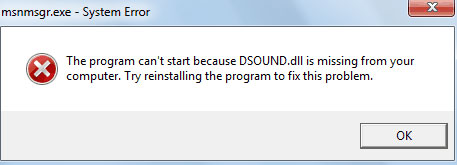
Microsoft DirectX Error
Ensuring Correct Microsoft .NET Framework is Available
Games which do not have the proper .NET Framework installed may be unable to load properly until it is available on the computer. The .NET Framework is basically the structure created by Microsoft to ensure that applications created for Windows follows the proper structure of coding necessary to load on the computer. Installing the requested version by the game may be necessary.
Some of the versions may already be installed but they are not enabled. They can be accessed through the Windows Features settings and checking if the .NET Framework that is required by the game is enabled. It can be enabled manually if it is installed and available on the computer.
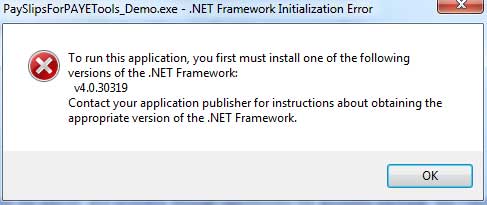
Microsoft .NET Framework Problem
Looking into the Visual C++ Requirements for Games
There are many games which require certain packages of the Visual C++ Redistributable features to run properly. When loading a game that is missing a required driver in the Visual C++ library, an error during loading will occur mentioning that a required file is missing. Installing the proper version will ensure that loading with the necessary driver is possible.
Updating Computer Drivers for Windows Game Loading
A major problem in Windows is having outdated drivers available to load games. When this occurs a wide range of problems can occur preventing a game from loading, running properly or just plain crashing during use.
It is important to keep any computer up to date with current drivers to ensure proper system operation and to fix gaming performance issues due to outdated drivers. To keep your computer driver up to date we recommend to install Driver Turbo.
Reasons to Update to most Current Drivers:
Improved Gaming Speed – Gaming experience can improve with smooth and fluent gaming through improved gaming speed.
Smooth Video Playback – Video playback issues from improper or outdated drivers being installed can be resolved.
Frame-rate Improvement – Choppy or slow video due to lower frame rates from outdated drivers on the system can be fixed.
Fewer Crashes – With the proper drivers available the application will have fewer crash incidents related to the drivers.
Proper Computer Loading and Function – Computers using proper drivers will load correctly and have greater functionality required for gaming.
Reduces and Resolves Performance Issues – Faster and greater efficiency of the computer will make it better for gaming experience.
A great option to automatically download the most up to date drivers for your Windows gaming computer is to use Driver Turbo. The advanced driver software checks existing drivers on your computer against the available drivers online then compiles a list of drivers to download and efficiently install onto your system. It checks for incorrect, missing and outdated drivers as well.
Ensuring that the proper gaming components are available on your computer is possible with the Driver Turbo software as well.
What this will accomplish by automatically installing needed gaming components is providing a fix for any issues a game may have such as:
- Broken Sound and Music
- Sound Crackling Issues
- Flickering Screen Issues
- Blurred Screen
- Game Speed
- Internet Connection Issues
The added benefits of having a game run with little to no issues and improved performance makes using software such as Driver Turbo a great addition to any gaming computer.


