Computer allows us to easily accomplish a lot of tasks that hitherto was very difficult. The added advantages of computer include versatility, multi-tasking nature and speed amongst others.
When your computer begins to slow down, it could be really frustrating. Your computer that once booted in less than a minute now takes 5 to 10 minutes to boot. This is further compounded by the computer freezing and taking too much time to respond to every single command you give to it.
This should not be the end of the world as by just taking simple steps, the speed of your computer could come back to normal or even faster. Here are 6 ways you can fix your slow computer.
1. Get more RAM
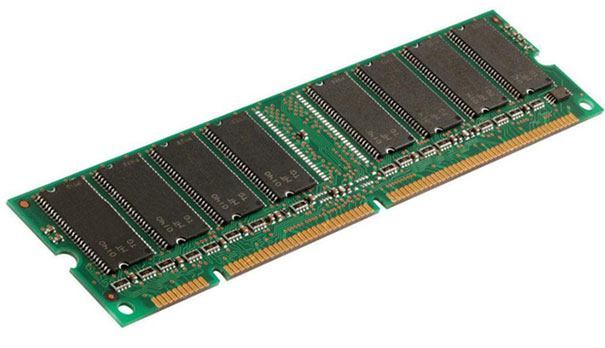
RAM is an acronym for Random Access Memory. It acts as the work table for the computer. Doing a huge work on a small table could make you slower as you have to load and unload the table at every point in time. With a bigger work table however, you would be faster as you can easily keep everything you need to work on the table, thereby, saving the time to load and unload. The same applies to the computer and the RAM. The smaller your computer’s RAM, the slower your computer could become. The RAM requirements of the software you are using also play a significant importance. A software that need 256 MB RAM would not slow down your computer with 512 MB RAM, while a software that need 3 GB RAM, would slow down your system with 2 GB RAM. Increasing your RAM is thus, the most efficient means of speeding up your computer.
2. Get more hard disk space
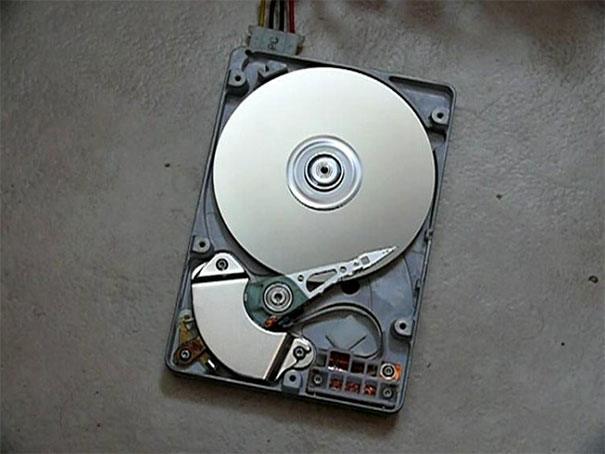
The hard disk is also a very important factor in speeding up your computer. The more the files on your hard disk, the slower your computer gets. The reduced speed however becomes noticeable as soon as your files occupy more than half the size of the hard disk. Your computer could become extremely slow by the time you are using over 90 percent of your hard disk. Once you start to exceed half the size of your hard disk, it is advisable to back up and delete heavy files you don’t use too frequently, or you get a hard disk with a bigger capacity.
3. Stop starts ups that you don’t need
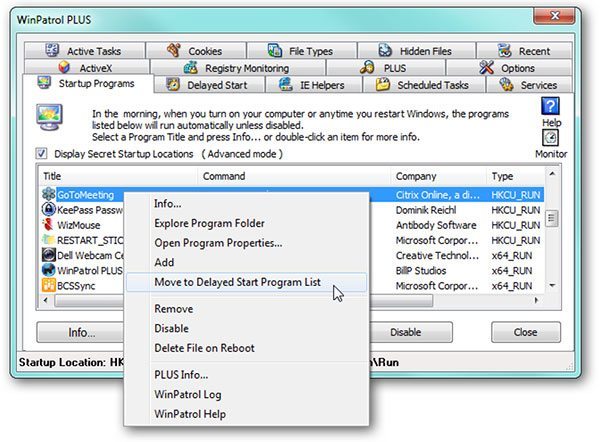
When your computer boots to the desktop, there are some user applications that automatically starts up. Some very common ones include Yahoo Messenger, Skype, your Anti-virus software and Encarta dictionary amongst many others. It is also possible to add and/or remove. These programs take up space on your RAM even when you are not using them. You can thus check your start up programs and remove the startup programs that you don’t use.
4. Uninstall programs you don’t need
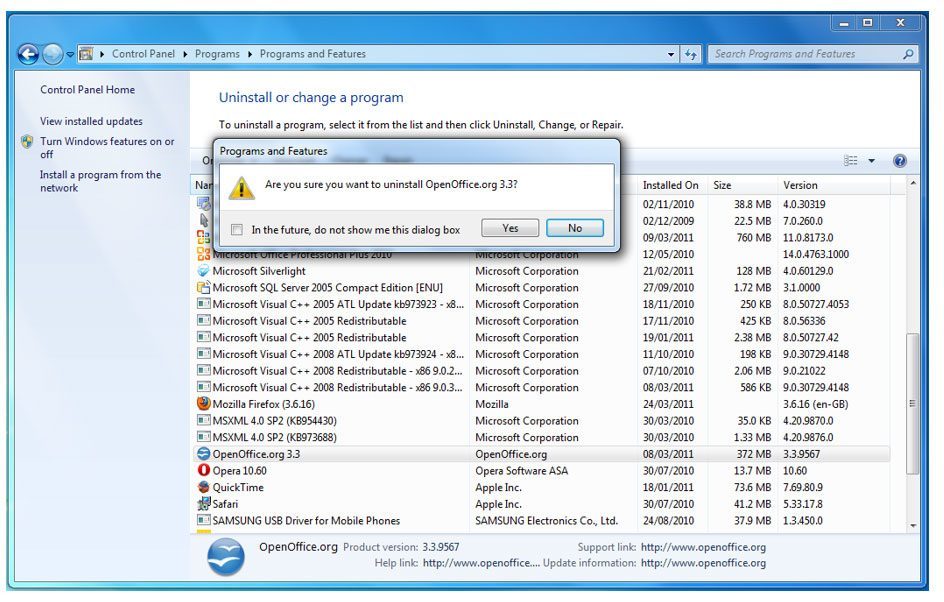
There is a possibility that you bought your computer already pre-installed with a lot of applications. It is also possible that the joy of getting your first computer or new system made you install all programs you can lay your hands on. You ended up having about 30 programs on your computer, when on the average you know you only use 5 regularly and perhaps another 3 very occasionally. You however can’t remember the last time you opened the other 20 or you have even never opened it. Then now is the time to uninstall those 20 programs and leave just the 8 you really use.
5. Defragment your disk
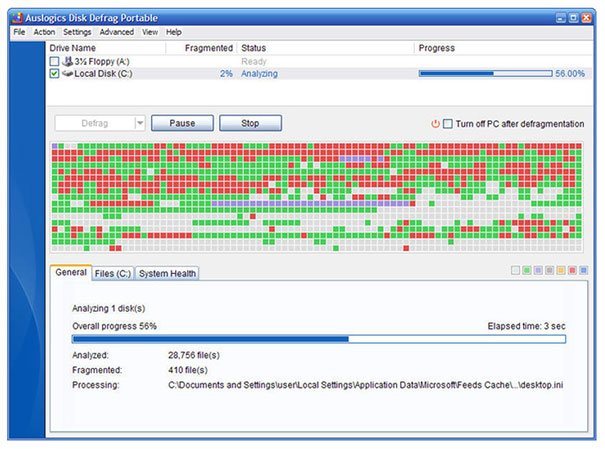
While using your computer, you from time to time create new files, edit and delete. This creates spaces in between files on your hard disk and the computer sometimes spends more time, trying to fit the pieces of the files together. Disk defragment helps in rearranging the files on your disk.
6. Buy a new computer

When your computer also starts to get slow, it could also be a sign that your system needs to be changed. This is more so after trying every other steps listed above and you did not see any noticeable improvement in the speed.
Learn more about speeding up your PC
–> Causes of PC Slowdowns and How to Speed up Your PC


