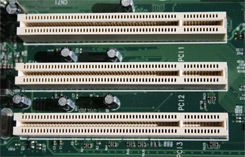 Peripheral Component Interconnect, better known as PCI is a system developed by Intel in the early 90’s.
Peripheral Component Interconnect, better known as PCI is a system developed by Intel in the early 90’s.
It was developed as a method of interfacing hardware components with the motherboard and ensures that information is carried between each of the components properly.
This system has now been superseded, and any computer manufactured after the early 2000’s will use PCI-Express instead as a method of connecting the components, although the information in this article will be relevant for those components too.
Almost every ‘hardware’ component in your computer will be interfaced by PCI, this means your sound card, graphics card, Ethernet card and much more. In short it is going to be useful to know how to update drivers.
So what are drivers?
Well, to put it in the simplest way possible, these are the small pieces of software which tell the hardware how to interact with the operating system. Basically, it is telling the hardware what it is.
Every piece of hardware needs a driver on your computer in order to function. Of course, like most pieces of software, drivers can go wrong from time to time and this can throw up a whole host of different problems. Let’s take a little look at how you can update them.
How Update Your PCI Drivers
Firstly, you are going to need to identify what computer component isn’t functioning properly.
This is half of the game here, sometimes it is obvious, and sometimes it is going to take a bit of investigation. Once you have identified the component which is causing the issues you need to find out its name.
This should hopefully be simple if you go into your control panel and select system, although sometimes things have generic names which makes it slightly more difficult. Once you have found out the name of the component you need to head online and track down the right drivers for your computer, and this is where the difficulty starts.
You will need to not only find the right one for your hardware, but also for the operating system and the like. It will take a bit of searching! Once you have found the driver, it could be a straight ‘executable’ installer. Or you may need to go into your computer system and update the drivers that way. Sometimes you may even need to update the Windows registry.
Be careful: If you don’t download the right drivers or install them wrong then you could end up causing severe problems for your computer.
If you find that one of your PCI devices isn’t working as well as it should (or not at all!) then I don’t suggest that you go through the rather long-winded method that I mentioned previously.
Instead you should look into a rather nifty piece of software known as Driver Turbo. This software finds the correct drivers for your computer automatically, and even updates older ones. This means that you don’t need to go through the rigmarole of finding the right driver for your computer online, after all, if you end up choosing the wrong one it can throw up all manner of problems.
Using Driver Turbo, as recommended by professionals is without a doubt the best way for anybody to ensure that their computer remains in tip top working condition.



